Microsoft Windows NT: Difference between revisions
→Background: Improved Background section |
No edit summary |
||
| Line 2: | Line 2: | ||
==Windows Whistler/Windows XP/Windows Server 2003== |
==Windows Whistler/Windows XP/Windows Server 2003== |
||
===Background=== |
|||
'''Windows XP''', codenamed '''Whistler''', was the first Windows operating system available for both home users and workspaces (with a "Home Edition" and a "Professional Edition"), and the first to use the Windows NT kernel, which was used for workspace-oriented computers before XP's release and is more stable than the MS-DOS-based Microsoft Windows 9x kernel, for all versions. A Server Family version, '''Windows Server 2003''', was also made. |
|||
===1st Screen (August 10, 2000-February 6, 2001)=== |
===1st Screen (August 10, 2000-February 6, 2001)=== |
||
<gallery mode="packed" heights="200"> |
<gallery mode="packed" heights="200"> |
||
| Line 9: | Line 12: | ||
'''Screen:''' |
'''Screen:''' |
||
*'''Whistler:''' Same as Windows 2000 |
*'''Whistler:''' Same as Windows 2000, but it now reads as "Microsoft Codename '''Whistler'''" arranged like before, with "Codename" being in light gray. |
||
*'''Whistler Server Family:''' Same as Windows 2000 Server Family, but the text is changed to "Microsoft Codename '''Whistler Server Family'''" and arranged differently without the "Built on '''NT''' technology" text. |
*'''Whistler Server Family:''' Same as Windows 2000 Server Family, but the text is changed to "Microsoft Codename '''Whistler Server Family'''" and arranged differently without the "Built on '''NT''' technology" text. |
||
| Line 48: | Line 51: | ||
Microsoft Codename Whistler (2001) (Credit - TomAndJerry1998).png |
Microsoft Codename Whistler (2001) (Credit - TomAndJerry1998).png |
||
</gallery> |
</gallery> |
||
'''Screen:''' Essentially the same as Build 2264, but the wordmark is now much more in line with the final Windows XP wordmark, with the word "Codename" now being grey, the progress bar being the same as Build 2419, and the Windows flag now bearing its new modernized design, (designed by Casey Potter Design, which by then had been finally completed after a bunch of prototypes were made), but in white. At the bottom of the screen is the text "'''Beta 2 Release'''" which is above the copyright info, with it, along with the Microsoft logo in the upper-right-hand corner, being in gray. |
'''Screen:''' Essentially the same as Build 2264, but the wordmark is now much more in line with the final Windows XP wordmark, with the word "Codename" now being grey, the progress bar being the same as Build 2419, and the Windows flag now bearing its new modernized design, (designed by Casey Potter Design, which by then had been finally completed after a bunch of prototypes were made), but in white. At the bottom of the screen is the text "'''Beta 2 Release'''" which is above the copyright info, with it, along with the Microsoft logo in the upper-right-hand corner, being in gray. |
||
| Line 75: | Line 79: | ||
WHS-boot.png|Windows Home Server |
WHS-boot.png|Windows Home Server |
||
</gallery> |
</gallery> |
||
'''Screens:''' On a black background, the then-current Windows flag logo (which has been redesigned to have only the colored "panels" the first panel might be {{color| |
'''Screens:''' On a black background, the then-current Windows flag logo (which has been redesigned to have only the colored "panels"; the first panel might be {{color|orangered|red-orange}} or {{color|orange}}), along with the text below: |
||
<center>Microsoft{{color|white|------------}}<br>Windows<sup>{{color|orange|xp}}</sup></center> |
<center>Microsoft{{color|white|------------}}<br>Windows<sup>{{color|orange|xp}}</sup></center> |
||
| Line 82: | Line 87: | ||
'''Variants:''' |
'''Variants:''' |
||
* On Builds 2474-2475 of XP, the progress bar is replaced with the words "loading..." slowly fading in and out, Also, a "version 2002" label is present, which was removed in build 2485. |
* On <u>Builds 2474-2475 of XP</u>, the progress bar is replaced with the words "loading..." slowly fading in and out, Also, a "version 2002" label is present, which was removed in build 2485. |
||
* Prior to Service Pack 2 of XP, the edition name would appear on the bottom of the XP wordmark (on the Home Edition however, the progress bar would appear {{color|green}}). |
* Prior to <u>Service Pack 2 of XP</u>, the edition name would appear on the bottom of the XP wordmark (on the Home Edition however, the progress bar would appear {{color|green}}). |
||
* On computers running the 64-bit version of Windows XP, either the word "64-Bit Edition" (for the Itanium version) or "x64 Edition" (for the AMD64 version) is added under the XP logo. |
* On <u>computers running the 64-bit version of Windows XP</u>, either the word "64-Bit Edition" (for the Itanium version) or "x64 Edition" (for the AMD64 version) is added under the XP logo. |
||
* On Windows Server 2003, the name was changed to its appropriate title. The progress bar is {{color|gray}}. |
* On <u>Windows Server 2003</u>, the name was changed to its appropriate title. The progress bar is {{color|gray}}. |
||
* When Windows XP is first installed, the normal logo is seen with the progress bar replaced with the words "Please wait..." |
* <u>When Windows XP is first installed</u>, the normal logo is seen with the progress bar replaced with the words "Please wait..." |
||
* On Windows Home Server and Windows Fundamentals for Legacy PCs, |
* On <u>Windows Home Server</u> and <u>Windows Fundamentals for Legacy PCs</u>, the XP flag is replaced by a newer glossier version of the flag first seen in Windows Vista. |
||
'''Technique:''' 2D graphics. |
'''Technique:''' 2D graphics. |
||
| Line 116: | Line 121: | ||
*** '''Shutdown:''' Melodic electronic warbling. |
*** '''Shutdown:''' Melodic electronic warbling. |
||
'''Availability:''' Windows XP was the most commonly used operating system |
'''Availability:''' Windows XP was the most commonly used operating system, and many embedded systems still make use of it. Support ended in April 2014. Also seen in Windows Server 2003 and the last few Windows Whistler betas, as well as early pre-reset Windows Longhorn builds until build 4011, and early post-reset builds until build 5048. It can still commonly be seen on computers running Windows Embedded 2009, as well as at ATMs, banks, libraries and especially hospitals. Support for the embedded OS was fully discontinued on April 9, 2019. |
||
==Windows Longhorn/Windows Vista/Windows 7== |
==Windows Longhorn/Windows Vista/Windows 7== |
||
===Background=== |
|||
'''Windows Vista''', conenamed '''Longhorn''', introduced the Aero design language, which the desktop UI was based on, and User Account Control (UAC). Vista was criticized for issues, amongst them most features causing UAC pop-ups to appear before use, and a new operating system, '''Windows 7''', was made. |
|||
===1st Screen (March 5-September 5, 2003)=== |
===1st Screen (March 5-September 5, 2003)=== |
||
[[File:Microsoft Longhorn (2003, build 4011) (Credit - F0cu3).png|center|frameless]] |
[[File:Microsoft Longhorn (2003, build 4011) (Credit - F0cu3).png|center|frameless]] |
||
| Line 134: | Line 142: | ||
'''Availability:''' Seen on Longhorn builds 4011-4042 (main), which replaced the XP boot screen used in early Longhorn builds. |
'''Availability:''' Seen on Longhorn builds 4011-4042 (main), which replaced the XP boot screen used in early Longhorn builds. |
||
=== |
===2nd Screen (September 9, 2003-August 19, 2004)=== |
||
[[File:Microsoft Longhorn (2003, build 4042) (Credit - F0cu3).png|center|frameless]] |
[[File:Microsoft Longhorn (2003, build 4042) (Credit - F0cu3).png|center|frameless]] |
||
'''Screen:''' Same as the last screen, but the Longhorn logo is different, This time we see the colored Windows flag (carried from XP), with the text "Longhorn", and the text "Microsoft Windows Code Name" above it, The progress bar was recolored to orange. |
'''Screen:''' Same as the last screen, but the Longhorn logo is different, This time we see the colored Windows flag (carried from XP), with the text "Longhorn", and the text "Microsoft Windows Code Name" above it, The progress bar was recolored to orange. |
||
| Line 147: | Line 153: | ||
'''Availability:''' Seen on Longhorn from builds 4042 (lab06)-4093, which were made before the reset, builds after the reset until 5048 used XP's boot screen with a updated copyright notice. |
'''Availability:''' Seen on Longhorn from builds 4042 (lab06)-4093, which were made before the reset, builds after the reset until 5048 used XP's boot screen with a updated copyright notice. |
||
=== |
===3rd Screen (April 25-August 19, 2004)=== |
||
[[File:Windows Codename Longhorn (2004).png|center|frameless]] |
[[File:Windows Codename Longhorn (2004).png|center|frameless]] |
||
'''Screen:''' On a black background, we see a glossy and shiny progress bar which the color changes throughout the boot animation as it fades in, a copyright notice is seen below the progress bar, then the text changes to the following text. |
'''Screen:''' On a black background, we see a glossy and shiny progress bar which the color changes throughout the boot animation as it fades in, a copyright notice is seen below the progress bar, then the text changes to the following text. |
||
* "loading Windows Codename Longhorn" |
* "loading Windows Codename Longhorn" |
||
* "You're professional." |
* "You're professional." |
||
* "Intuitive." |
* "Intuitive." |
||
* "Clean." |
* "Clean." |
||
* "Approachable." |
* "Approachable." |
||
* "♡ Longhorn" |
* "♡ Longhorn" |
||
After the final text, the screen fades out. |
After the final text, the screen fades out. |
||
| Line 166: | Line 173: | ||
'''Availability:''' First added in Longhorn build 4074, but it was not enabled by default due to the need of LDM (Longhorn Driver Model) drivers; trying to enable this boot screen will result in a black screen. No LDM drivers were released for builds 4074-4093 but it can still be found in the files. |
'''Availability:''' First added in Longhorn build 4074, but it was not enabled by default due to the need of LDM (Longhorn Driver Model) drivers; trying to enable this boot screen will result in a black screen. No LDM drivers were released for builds 4074-4093 but it can still be found in the files. |
||
=== |
===4th Screen (April 1, 2005-July 26, 2006)=== |
||
[[File:Microsoft Longhorn (2005, beta 1 build 5048) (Credit - F0cu3).png|center|frameless]] |
[[File:Microsoft Longhorn (2005, beta 1 build 5048) (Credit - F0cu3).png|center|frameless]] |
||
'''Screen:''' Same as the 2nd screen, but the Longhorn logo once again has been changed. This time the logo is a white version of the Windows logo, with the text "Windows Code Name" above and "LONGHORN" on the bottom, the progress bar was recolored to gray like in Windows Server 2003, copyright text is seen in the bottom of the screen. |
'''Screen:''' Same as the 2nd screen, but the Longhorn logo once again has been changed. This time the logo is a white version of the Windows logo, with the text "Windows Code Name" above and "LONGHORN" on the bottom, the progress bar was recolored to gray like in Windows Server 2003, copyright text is seen in the bottom of the screen. |
||
'''Later Variant:''' Starting in build 5308.6, the boot screen no longer displays both the Longhorn text and the white Windows flag, and the copyright text now says "Windows © 2006 Microsoft Corporation" in the Segoe UI font. |
'''Later Variant:''' Starting in <u>build 5308.6</u>, the boot screen no longer displays both the Longhorn text and the white Windows flag, and the copyright text now says "Windows © 2006 Microsoft Corporation" in the Segoe UI font. |
||
'''Technique:''' CGI. |
'''Technique:''' CGI. |
||
| Line 184: | Line 191: | ||
B52ed3acceb8fdf26e7da4a389cc739a.png |
B52ed3acceb8fdf26e7da4a389cc739a.png |
||
</gallery> |
</gallery> |
||
| ⚫ | |||
| ⚫ | '''Screen:''' On a black background, a {{color|dodgerblue|light blue}} orb with the then-current Windows flag logo with the first panel being orange quickly fades in. Then, the edges of the "panes" begin to glow, until the glow reaches outside of the orb and stops at corners, forming a square shape. |
||
| ⚫ | |||
| ⚫ | |||
'''Technique:''' CGI. |
'''Technique:''' CGI. |
||
| Line 193: | Line 201: | ||
* '''Startup (build 5469-build 5840.16384):''' Same as Windows XP. |
* '''Startup (build 5469-build 5840.16384):''' Same as Windows XP. |
||
* '''Shutdown (build 5469-build 5840.16384):''' A two-note synth chime theme, which went on to become the logoff sound in Windows Vista, 7, 8, 8.1, 10, and 11. |
* '''Shutdown (build 5469-build 5840.16384):''' A two-note synth chime theme, which went on to become the logoff sound in Windows Vista, 7, 8, 8.1, 10, and 11. |
||
* '''Startup:''' Four high pitched synth chimes, followed by a mellow synth pad. |
* '''Startup (post-build 5840.16384):''' Four high pitched synth chimes, followed by a mellow synth pad. |
||
* '''Shutdown:''' A synth chime note. |
* '''Shutdown (build 5840.16384):''' A synth chime note. |
||
'''Sounds Trivia:''' |
'''Sounds Trivia:''' |
||
| Line 202: | Line 211: | ||
'''Availability:''' This precedes the logon screen, as the actual boot screen (described above) is very similar to the previous one. |
'''Availability:''' This precedes the logon screen, as the actual boot screen (described above) is very similar to the previous one. |
||
=== |
===6th Screen (August 1, 2006-)=== |
||
[[File:Windows Vista booting.png|center|frameless]] |
[[File:Windows Vista booting.png|center|frameless]] |
||
| ⚫ | |||
| ⚫ | |||
| ⚫ | |||
| ⚫ | |||
'''Technique:''' CGI. |
'''Technique:''' CGI. |
||
| Line 216: | Line 224: | ||
'''Availability:''' It was first used in Windows Vista as the main boot screen. Windows 7 replaced this screen early on in development, but it was still used in several Windows 7 versions such as Windows 7 Starter and Windows Server 2008 R2, as well as when the System Recovery Options menu is loaded. The screen still exists in Windows 8, 8.1, 10 and 11 and can be enabled via using a tweak. |
'''Availability:''' It was first used in Windows Vista as the main boot screen. Windows 7 replaced this screen early on in development, but it was still used in several Windows 7 versions such as Windows 7 Starter and Windows Server 2008 R2, as well as when the System Recovery Options menu is loaded. The screen still exists in Windows 8, 8.1, 10 and 11 and can be enabled via using a tweak. |
||
=== |
===7th Screen (November 8, 2006-April 10, 2012 (end of production), April 11, 2017 (extended support) === |
||
<gallery mode="packed" heights="150"> |
<gallery mode="packed" heights="150"> |
||
File:Windows Vista Aurora Boot Screen (2006).jpg |
File:Windows Vista Aurora Boot Screen (2006).jpg |
||
File:Windows Vista Aurora Boot Screen (2008).jpg |
File:Windows Vista Aurora Boot Screen (2008).jpg |
||
</gallery> |
</gallery> |
||
'''Screen:''' On a black background, we see a green-blue aurora faintly showing (the same background shown during Windows Vista's setup). Underneath it is "Starting Windows Vista" in Consolas. |
'''Screen:''' On a black background, we see a green-blue aurora faintly showing (the same background shown during Windows Vista's setup). Underneath it is "Starting Windows Vista" in Consolas. |
||
| Line 231: | Line 240: | ||
'''Availability:''' This was not used as the main bootscreen (the last screen was used instead) in Windows Vista, but used as the "No GUI" boot screen. To enable it, open System Configuration Utility -> Boot -> No GUI Boot box, and then restart the system. The later variant was used in Service Packs 1 and 2 of Windows Vista. Also seen on pretty early builds of Windows 7. |
'''Availability:''' This was not used as the main bootscreen (the last screen was used instead) in Windows Vista, but used as the "No GUI" boot screen. To enable it, open System Configuration Utility -> Boot -> No GUI Boot box, and then restart the system. The later variant was used in Service Packs 1 and 2 of Windows Vista. Also seen on pretty early builds of Windows 7. |
||
=== |
===8th Screen (October 2, 2007)=== |
||
[[File:Windows7-6.1.6469-GUIBoot.png|center|frameless]] |
[[File:Windows7-6.1.6469-GUIBoot.png|center|frameless]] |
||
'''Screen:''' On a black background, We see a big dark blue stylized "7" with lines around it, at the center of the "7" is a light cyan Windows logo. |
'''Screen:''' On a black background, We see a big {{color|darkblue|dark blue}} stylized "7" with lines around it, at the center of the "7" is a light {{color|cyan}} Windows logo. |
||
'''Technique:''' None. |
'''Technique:''' None. |
||
| Line 242: | Line 251: | ||
'''Availability:''' It was only seen in Build 6469 of Windows 7, it is not the main bootscreen but rather the "No GUI" boot screen, which replaces the last screen in this build. |
'''Availability:''' It was only seen in Build 6469 of Windows 7, it is not the main bootscreen but rather the "No GUI" boot screen, which replaces the last screen in this build. |
||
=== |
===9th Screen (December 20, 2007-May 11, 2008)=== |
||
[[File:Windows7-6.1.6608-Boot.png|center|frameless]] |
[[File:Windows7-6.1.6608-Boot.png|center|frameless]] |
||
| Line 253: | Line 262: | ||
'''Availability:''' Seen on Builds 6519-6608 of Windows 7. |
'''Availability:''' Seen on Builds 6519-6608 of Windows 7. |
||
=== |
===10th Screen (June 12, 2008)=== |
||
[[File:Windows7-6.1.6730-Boot.png|center|frameless]] |
[[File:Windows7-6.1.6730-Boot.png|center|frameless]] |
||
| Line 264: | Line 273: | ||
'''Availability:''' Only seen on Build 6730 of Windows 7. |
'''Availability:''' Only seen on Build 6730 of Windows 7. |
||
=== |
===11th Screen (August 29-October 23, 2008)=== |
||
[[File:Windows7-6.1.6780-Boot.png|center|frameless]] |
[[File:Windows7-6.1.6780-Boot.png|center|frameless]] |
||
| ⚫ | |||
| ⚫ | |||
'''Technique:''' CGI. |
'''Technique:''' CGI. |
||
| Line 280: | Line 288: | ||
File:Windows 7 Startup.webp |
File:Windows 7 Startup.webp |
||
</gallery> |
</gallery> |
||
'''Screen:''' On a black background, we see the words "Starting Windows" and a copyright notice. Suddenly, four colored orbs appear and move around a bit until they form the "panels" of the then-current Windows logo. The edges of the panels glow for a little bit. |
'''Screen:''' On a black background, we see the words "Starting Windows" and a copyright notice. Suddenly, four colored orbs appear and move around a bit until they form the "panels" of the then-current Windows logo. The edges of the panels glow for a little bit. |
||
'''Variants:''' |
'''Variants:''' |
||
* If the computer is resuming from a previous session, the text will say "Resuming Windows". |
* <u>If the computer is resuming from a previous session</u>, the text will say "Resuming Windows". |
||
* When a system running Windows 7 in the middle of an update, after a few seconds "Starting Windows" changes to "Applying update operation {{{1}}} of {{{2}}} (filename.filetype)", wherein {{{1}}} is the number of the active update, whereas {{{2}}} is the total amount of updates to the system. |
* <u>When a system running Windows 7 is in the middle of an update</u>, after a few seconds, "Starting Windows" changes to "Applying update operation {{{1}}} of {{{2}}} (filename.filetype)", wherein {{{1}}} is the number of the active update, whereas {{{2}}} is the total amount of updates to the system. |
||
'''Technique:''' CGI. |
'''Technique:''' CGI. |
||
| Line 294: | Line 303: | ||
==Windows 8.x, 10 and 11/Windows Server 2012-2022/Windows 10X (cancelled)== |
==Windows 8.x, 10 and 11/Windows Server 2012-2022/Windows 10X (cancelled)== |
||
===Background=== |
===Background=== |
||
'''Windows 8''', released in 2012, introduced a major overhaul in the desktop UI based on the Metro design language, including the Start screen, the Charms bar, the redesigned Task Manager, and the new File Explorer with a ribbon toolbar. '''Windows 8.1''' |
'''Windows 8''', released in 2012, introduced a major overhaul in the desktop UI based on the Metro design language, including the Start screen, the Charms bar, the redesigned Task Manager, and the new File Explorer with a ribbon toolbar. Due to criticism, Microsoft released '''Windows 8.1''' in 2013. Windows 8.1 restored the Start button after it was removed in Windows 8. '''Windows 10''', released in 2015, reintroduced the Start menu and introduced Universal Windows Platform (UWP), Microsoft Edge, Cortana (a artificial intelligence named after the AI from the ''Halo'' franchise), and Task View. '''Windows 11''', released in 2021, introduced another major UI overhaul, including updates to the Fluent Design System, a redesigned Start menu, a center-aligned taskbar, a Notification Center and a Quick Settings menu. |
||
===(March 30, 2011- |
===(March 30, 2011-)=== |
||
<gallery mode="packed" heights="200"> |
<gallery mode="packed" heights="200"> |
||
File:Windows_8_Milestone_3_Bootscreen_(March_2011).png |
File:Windows_8_Milestone_3_Bootscreen_(March_2011).png |
||
| Line 333: | Line 342: | ||
'''Variants:''' |
'''Variants:''' |
||
* On some computers, the computer or motherboard manufacturer's logo (e.g. Aorus, Hewlett-Packard, Lenovo, MSI) replaces the Windows logo. |
* On <u>some computers</u>, the computer or motherboard manufacturer's logo (e.g. Aorus, Hewlett-Packard, Lenovo, MSI) replaces the Windows logo. |
||
* On the Surface Studio all-in-one desktop, the background is colored dark grey. |
* On <u>the Surface Studio all-in-one desktop</u>, the background is colored dark grey. |
||
* Starting |
* Starting with <u>Windows 10 Build 19587</u>, the dots are replaced with a loading bar going around in a circle. This version wasn't enabled initially by default without changing registry key, which would be enabled later in Windows 10X and Windows 11 2022 Update. |
||
'''Trivias:''' |
'''Trivias:''' |
||
| Line 350: | Line 359: | ||
** '''Windows 8 builds 7973-8176:''' Same as the previous. |
** '''Windows 8 builds 7973-8176:''' Same as the previous. |
||
** '''All builds since Windows 8 build 8195:''' None. |
** '''All builds since Windows 8 build 8195:''' None. |
||
'''Sounds Trivia:''' A unique startup sound was made for Windows 8, but was scrapped as a Microsoft executive complained it was waking up his newborn baby whenever he turned on his laptop. |
'''Sounds Trivia:''' A unique startup sound was made for Windows 8, but was scrapped as a Microsoft executive complained it was waking up his newborn baby whenever he turned on his laptop. |
||
'''Availability:''' Can be found on any computer running Windows 8, 8.1, 10, or 11. |
'''Availability:''' Can be found on any computer running Windows 8, 8.1, 10, or 11. |
||
{{Chronology|[[Microsoft Windows NT (pre-merge)]]}} |
{{Chronology|[[Microsoft Windows NT (pre-merge)]]<br>[[Microsoft Windows 9x]]}} |
||
[[Category:Microsoft]] |
[[Category:Microsoft]] |
||
Revision as of 21:26, 27 September 2023
For other uses, see Microsoft Windows (disambiguation).
Windows Whistler/Windows XP/Windows Server 2003
Background
Windows XP, codenamed Whistler, was the first Windows operating system available for both home users and workspaces (with a "Home Edition" and a "Professional Edition"), and the first to use the Windows NT kernel, which was used for workspace-oriented computers before XP's release and is more stable than the MS-DOS-based Microsoft Windows 9x kernel, for all versions. A Server Family version, Windows Server 2003, was also made.
1st Screen (August 10, 2000-February 6, 2001)
Screen:
- Whistler: Same as Windows 2000, but it now reads as "Microsoft Codename Whistler" arranged like before, with "Codename" being in light gray.
- Whistler Server Family: Same as Windows 2000 Server Family, but the text is changed to "Microsoft Codename Whistler Server Family" and arranged differently without the "Built on NT technology" text.
Technique: 2D graphics.
Sounds: Same as Windows 2000, Neptune and ME (Millennium Edition).
Availability: The Whistler version was only seen on build 2257 of Windows XP. The Server Family version had a longer lifespan as it was used on builds from 2267 to 2433.
2nd Screen (August 25, 2000-January 4, 2001)
Screen: We see the then-current Windows flag, but with a white outline instead of black. Below it is the same wordmark as below, but in white, and the word "Codename" in dark grey. Below all this, there is a progress bar, which consists of a dotted line, with some dots glowing white, scrolling from left to right.
Technique: 2D graphics.
Sounds: Same as the previous screen.
Availability: Seen on builds 2264-2416 of Windows XP.
3rd Screen (January 13-15, 2001)
Screen: We see the same wordmark from before, but behind it to the left is the Windows flag, this time in dark gray, and without its colors. Below the wordmark is a progress bar, which consists of four rectangle lines, each one bearing one of the windows colors, lighting up one by one.
Technique: 2D graphics.
Sounds: Same as the last two screens.
Availability: Only seen on build 2419 of Windows XP.
4th Screen (January 29-May 8, 2001)
Screen: Essentially the same as Build 2264, but the wordmark is now much more in line with the final Windows XP wordmark, with the word "Codename" now being grey, the progress bar being the same as Build 2419, and the Windows flag now bearing its new modernized design, (designed by Casey Potter Design, which by then had been finally completed after a bunch of prototypes were made), but in white. At the bottom of the screen is the text "Beta 2 Release" which is above the copyright info, with it, along with the Microsoft logo in the upper-right-hand corner, being in gray.
Technique: 2D graphics.
Sounds: Same as the last three screens.
Availability: Seen on builds 2428-2469 of Windows XP.
5th Screen (May 8, 2001-April 9, 2019)
-
Build 2474
-
Professional
-
Home Edition
-
64-Bit Edition (Itanium version)
-
64-Bit Edition (AMD64 version)
-
Freestyle
-
Media Center Edition
-
Service Pack 2
-
Tablet PC Edition
-
Windows XP Advanced Server (build 2493)
-
Windows XP Advanced Server (build 3505)
-
Windows XP Advanced Server Limited Edition (builds 3531-3544)
-
Windows.NET Server Family (builds 3590-3678)
-
Windows.NET Server 2003 (builds 3681-3742)
-
Windows Server 2003 (builds 3757+)
-
Windows Home Server
Screens: On a black background, the then-current Windows flag logo (which has been redesigned to have only the colored "panels"; the first panel might be red-orange or orange), along with the text below:
Windowsxp
fading in. Below that is a blue progress bar (a la Windows 2000). In the bottom-left corner is a copyright notice, and on the bottom-right is the then-current Microsoft logo.
Variants:
- On Builds 2474-2475 of XP, the progress bar is replaced with the words "loading..." slowly fading in and out, Also, a "version 2002" label is present, which was removed in build 2485.
- Prior to Service Pack 2 of XP, the edition name would appear on the bottom of the XP wordmark (on the Home Edition however, the progress bar would appear green).
- On computers running the 64-bit version of Windows XP, either the word "64-Bit Edition" (for the Itanium version) or "x64 Edition" (for the AMD64 version) is added under the XP logo.
- On Windows Server 2003, the name was changed to its appropriate title. The progress bar is gray.
- When Windows XP is first installed, the normal logo is seen with the progress bar replaced with the words "Please wait..."
- On Windows Home Server and Windows Fundamentals for Legacy PCs, the XP flag is replaced by a newer glossier version of the flag first seen in Windows Vista.
Technique: 2D graphics.
Sounds:
- Original Version:
- Startup:
- Builds 2474-2475: Same as Windows 2000, ME, Neptune and Whistler.
- Builds 2481-2600: A six-note piano tune with a rising string section at the end. Composed and conducted by Bill Brown and performed by the Seattle Symphony Orchestra.
- Shutdown:
- Builds 2474-2475: Same as Windows 2000, ME, Neptune and Whistler.
- Builds 2481-2600: A four-note piano tune with similar strings, based off the startup sound.
- Startup:
- Microsoft Plus! Sounds:
- Default:
- Startup: Same as original.
- Shutdown: Same as original.
- Aquarium:
- Startup: An ascending xylophone/synth tune, with a synth note held in.
- Shutdown: Water sounds and clicking.
- Da Vinci:
- Startup: A 3-note harp tune.
- Shutdown: A 5-note harpsichord tune.
- Nature:
- Startup: Bugs, with a bird chirping.
- Shutdown: Crickets chirping and a wolf howling.
- Space:
- Startup: A 3-note trumpet theme, followed by a deep bass synth note. May remind some of 2001: A Space Odyssey.
- Shutdown: Melodic electronic warbling.
- Default:
Availability: Windows XP was the most commonly used operating system, and many embedded systems still make use of it. Support ended in April 2014. Also seen in Windows Server 2003 and the last few Windows Whistler betas, as well as early pre-reset Windows Longhorn builds until build 4011, and early post-reset builds until build 5048. It can still commonly be seen on computers running Windows Embedded 2009, as well as at ATMs, banks, libraries and especially hospitals. Support for the embedded OS was fully discontinued on April 9, 2019.
Windows Longhorn/Windows Vista/Windows 7
Background
Windows Vista, conenamed Longhorn, introduced the Aero design language, which the desktop UI was based on, and User Account Control (UAC). Vista was criticized for issues, amongst them most features causing UAC pop-ups to appear before use, and a new operating system, Windows 7, was made.
1st Screen (March 5-September 5, 2003)

Screen: Same as Windows XP, but the XP logo is replaced by a silver version of the Windows flag with the text "Microsoft Longhorn" on the right, the copyright notices and the Microsoft logo were removed as well.
Technique: 2D graphics.
Sounds: Same as Windows XP.
Sounds Trivia:
- There is a widespread myth that Longhorn allegedly used a different system sound scheme than XP. While pleasant to hear, no build of Longhorn has ever used these, instead using the XP, and later Vista sounds. The sounds were from a Samsung theme from Windows XP.
Availability: Seen on Longhorn builds 4011-4042 (main), which replaced the XP boot screen used in early Longhorn builds.
2nd Screen (September 9, 2003-August 19, 2004)

Screen: Same as the last screen, but the Longhorn logo is different, This time we see the colored Windows flag (carried from XP), with the text "Longhorn", and the text "Microsoft Windows Code Name" above it, The progress bar was recolored to orange.
Technique: 2D graphics.
Sounds: Same as before.
Availability: Seen on Longhorn from builds 4042 (lab06)-4093, which were made before the reset, builds after the reset until 5048 used XP's boot screen with a updated copyright notice.
3rd Screen (April 25-August 19, 2004)

Screen: On a black background, we see a glossy and shiny progress bar which the color changes throughout the boot animation as it fades in, a copyright notice is seen below the progress bar, then the text changes to the following text.
- "loading Windows Codename Longhorn"
- "You're professional."
- "Intuitive."
- "Clean."
- "Approachable."
- "♡ Longhorn"
After the final text, the screen fades out.
Technique: CGI.
Sounds: Same as before.
Availability: First added in Longhorn build 4074, but it was not enabled by default due to the need of LDM (Longhorn Driver Model) drivers; trying to enable this boot screen will result in a black screen. No LDM drivers were released for builds 4074-4093 but it can still be found in the files.
4th Screen (April 1, 2005-July 26, 2006)

Screen: Same as the 2nd screen, but the Longhorn logo once again has been changed. This time the logo is a white version of the Windows logo, with the text "Windows Code Name" above and "LONGHORN" on the bottom, the progress bar was recolored to gray like in Windows Server 2003, copyright text is seen in the bottom of the screen.
Later Variant: Starting in build 5308.6, the boot screen no longer displays both the Longhorn text and the white Windows flag, and the copyright text now says "Windows © 2006 Microsoft Corporation" in the Segoe UI font.
Technique: CGI.
Sounds: Same as before, it later used the sounds from the next logo starting in build 5308.6.
Availability: Seen on post-reset Longhorn (later Windows Vista starting from build 5219) from builds 5048-5487.
5th Screen (February 2, 2006-April 10, 2012 (end of production), April 11, 2017 (extended support))
Screen: On a black background, a light blue orb with the then-current Windows flag logo with the first panel being orange quickly fades in. Then, the edges of the "panes" begin to glow, until the glow reaches outside of the orb and stops at corners, forming a square shape.
Variant: An early version exists where the glow and the Windows flag are slightly different compared to the final.
Technique: CGI.
Sounds:
- Startup (build 5469-build 5840.16384): Same as Windows XP.
- Shutdown (build 5469-build 5840.16384): A two-note synth chime theme, which went on to become the logoff sound in Windows Vista, 7, 8, 8.1, 10, and 11.
- Startup (post-build 5840.16384): Four high pitched synth chimes, followed by a mellow synth pad.
- Shutdown (build 5840.16384): A synth chime note.
Sounds Trivia:
- The system sounds, including the startup and shutdown sounds, were composed by Robert Fripp, the lead guitarist of the progressive rock band King Crimson.
- The four notes in the startup represent each syllable in the name "Windows Vista".
Availability: This precedes the logon screen, as the actual boot screen (described above) is very similar to the previous one.
6th Screen (August 1, 2006-)
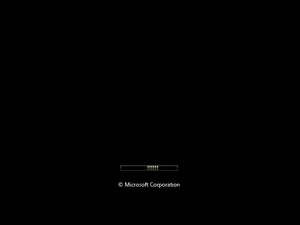
Screen: Same as the last few screens, but the progress bar is enhanced with sharper edges and is green. "© Microsoft Corporation" is seen below the progress bar.
Variant: During the screen's first month, the copyright text is "Windows © 2006 Microsoft Corporation" much like the later version of the 4th screen.
Technique: CGI.
Sounds: Same as the last screen.
Availability: It was first used in Windows Vista as the main boot screen. Windows 7 replaced this screen early on in development, but it was still used in several Windows 7 versions such as Windows 7 Starter and Windows Server 2008 R2, as well as when the System Recovery Options menu is loaded. The screen still exists in Windows 8, 8.1, 10 and 11 and can be enabled via using a tweak.
7th Screen (November 8, 2006-April 10, 2012 (end of production), April 11, 2017 (extended support)
Screen: On a black background, we see a green-blue aurora faintly showing (the same background shown during Windows Vista's setup). Underneath it is "Starting Windows Vista" in Consolas.
Later Variant: The aurora uses a different background (the same one used in the login screen in Windows Vista) and "Starting Windows Vista" is absent.
Technique: None.
Sounds: Same as before.
Availability: This was not used as the main bootscreen (the last screen was used instead) in Windows Vista, but used as the "No GUI" boot screen. To enable it, open System Configuration Utility -> Boot -> No GUI Boot box, and then restart the system. The later variant was used in Service Packs 1 and 2 of Windows Vista. Also seen on pretty early builds of Windows 7.
8th Screen (October 2, 2007)

Screen: On a black background, We see a big dark blue stylized "7" with lines around it, at the center of the "7" is a light cyan Windows logo.
Technique: None.
Sounds: Same as Windows Vista.
Availability: It was only seen in Build 6469 of Windows 7, it is not the main bootscreen but rather the "No GUI" boot screen, which replaces the last screen in this build.
9th Screen (December 20, 2007-May 11, 2008)

Screen: On a green-blue aurora background (the same one as the later variant of the 7th screen), we see a white shine which acts like a progress bar, no Windows logos or copyright notices are seen.
Technique: 2D animation.
Sounds: Same as Windows Vista.
Availability: Seen on Builds 6519-6608 of Windows 7.
10th Screen (June 12, 2008)

Screen: On a different green-blue aurora background, we see the words "Starting Windows..." at the center of the screen.
Technique: 2D animation.
Sounds: Same as Windows Vista.
Availability: Only seen on Build 6730 of Windows 7.
11th Screen (August 29-October 23, 2008)

Screen: On a black background, we see the words "Starting Windows..." from before. Then, a newer version of the Vista progress bar, similar to the Longhorn 4074-4093 screen but in blue, appears. A copyright notice is seen at the bottom.
Technique: CGI.
Sounds: Same as Windows Vista.
Availability: Seen on Builds 6780-6936 of Windows 7.
12th Screen (November 2, 2008-July 1, 2011 (end of production), January 14, 2020 (extended support))
Screen: On a black background, we see the words "Starting Windows" and a copyright notice. Suddenly, four colored orbs appear and move around a bit until they form the "panels" of the then-current Windows logo. The edges of the panels glow for a little bit.
Variants:
- If the computer is resuming from a previous session, the text will say "Resuming Windows".
- When a system running Windows 7 is in the middle of an update, after a few seconds, "Starting Windows" changes to "Applying update operation {{{1}}} of {{{2}}} (filename.filetype)", wherein {{{1}}} is the number of the active update, whereas {{{2}}} is the total amount of updates to the system.
Technique: CGI.
Sounds: Same as Windows Vista.
Availability: As with Windows XP, some public machines still run this version of Windows.
Windows 8.x, 10 and 11/Windows Server 2012-2022/Windows 10X (cancelled)
Background
Windows 8, released in 2012, introduced a major overhaul in the desktop UI based on the Metro design language, including the Start screen, the Charms bar, the redesigned Task Manager, and the new File Explorer with a ribbon toolbar. Due to criticism, Microsoft released Windows 8.1 in 2013. Windows 8.1 restored the Start button after it was removed in Windows 8. Windows 10, released in 2015, reintroduced the Start menu and introduced Universal Windows Platform (UWP), Microsoft Edge, Cortana (a artificial intelligence named after the AI from the Halo franchise), and Task View. Windows 11, released in 2021, introduced another major UI overhaul, including updates to the Fluent Design System, a redesigned Start menu, a center-aligned taskbar, a Notification Center and a Quick Settings menu.
(March 30, 2011-)
Codenames:
- Windows 8: "Windows 8"
- Windows 8.1: "Blue"
- Windows Server 2012: "8 Server"
- Windows 10: "Threshold", "Redstone", "Titanium", "Vanadium", "Vibranium", "Iron"
- Windows Server 2016-2022: "Redstone", "Titanium", "Vanadium", "Vibranium", "Iron"
- Windows 10X: "Santorini", "Windows Lite"
- Windows 11: "Sun Valley", "Cobalt", "Nickel"
Screen:
- Milestone 3 (builds 7973 (fbl_core1_kernel_npc)-8056): On a black background, we see a betta fish, with bubbles coming out of its mouth (in a static image, taken from the Windows 7 beta wallpaper). At the bottom of the screen, we see the word "Welcome". Then, we see dots going around in a circle.
- Developer Preview (builds 8064-8195, 8277): Same as build 7973 (fbl_core1_kernel_npc), except the betta fish is replaced with the words "Windows Developer Preview", in white. The registered trademark symbol is seen next to the word "Windows". The word "Welcome" is also omitted.
- Consumer Preview (builds 8250-8331): Same as build 7973 (fbl_core1_kernel_npc), except the betta fish is rendered in a flat bitmap file, itself rendered inside a blue square. Inside the square is a barely-legible "8", resembling Windows 8. The word "Welcome" is also omitted.
- Release Preview (builds 8375-8509): Same as the Developer Preview, except this time "Developer Preview" is omitted.
- Windows 8-10:
- RTM (build 8513) and onward: Same as the Release Preview, except the text is replaced with the current Windows logo (consisted of a simple window tilted to the left), colored light-blue.
- Builds 9431-9466 (Windows 8.1): Same as build 8513, except the Windows logo is replaced with a updated cartoony version of the betta fish.
- Windows 11 onward: Same as build 8513, except the Windows logo is replaced with the Microsoft squares, in dark blue (bearing a resemblance to the Microsoft logo or the front-facing Windows flag, consists of a simple window tilted to the front).
Variants:
- On some computers, the computer or motherboard manufacturer's logo (e.g. Aorus, Hewlett-Packard, Lenovo, MSI) replaces the Windows logo.
- On the Surface Studio all-in-one desktop, the background is colored dark grey.
- Starting with Windows 10 Build 19587, the dots are replaced with a loading bar going around in a circle. This version wasn't enabled initially by default without changing registry key, which would be enabled later in Windows 10X and Windows 11 2022 Update.
Trivias:
- The 2012 Windows logo (starting with the RTM (build 8888) and onward) was unveiled in February 2012 and was created by Wolff Olins and Pentagram.
- The 2021 Windows logo is very similar to the Windows 95 commercials from the mid-1990s, the Microsoft Store logo from 2009-2012, and Microsoft's 2012 logo, but retains the color of Windows 10's logo.
Technique: 2D animation.
Sounds:
- Startup:
- Windows 8-10: None by default, though when enabled it's the same as Windows Vista and Windows 7.
- Windows 11: A 3-note theme.
- Shutdown:
- Windows 8 builds 7973-8176: Same as the previous.
- All builds since Windows 8 build 8195: None.
Sounds Trivia: A unique startup sound was made for Windows 8, but was scrapped as a Microsoft executive complained it was waking up his newborn baby whenever he turned on his laptop.
Availability: Can be found on any computer running Windows 8, 8.1, 10, or 11.
|
Microsoft Windows NT |
|






































